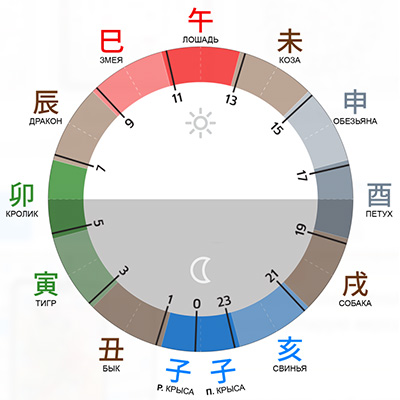If you see the message Invalid username or password when you log in to the site, it means that you have entered the wrong username, password, or both.
When entering a login (email), it is important to specify it in full, just as you specified it during registration.
A password is case sensitive, so make sure to check the keyboard layout (Rus/Eng), that the CapsLock key is not enabled. In addition, you can confuse the big letter "I" and the small "L".
The easiest way to enter a password is to:
- copy it to the clipboard using the Ctrl + C or ⌘ + C key combination
- paste it into the password field using the Ctrl + V or ⌘ + V key combination
If you copy the password via the clipboard, make sure that you have not copied the space, tab, or line break character.
If you forgot your password, you can always request a new one. To do this, click the "Forgot your password?" link in the login window.