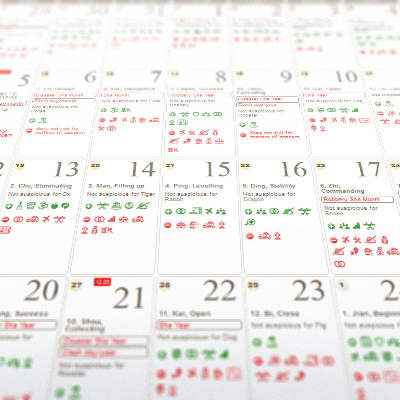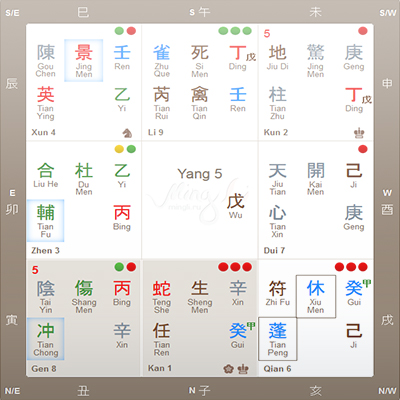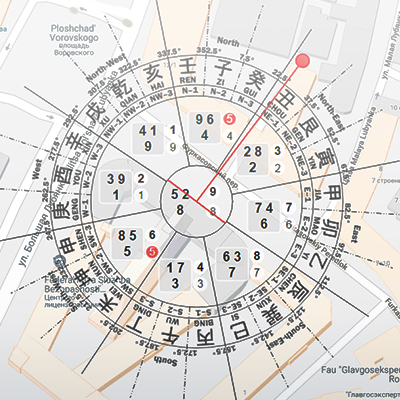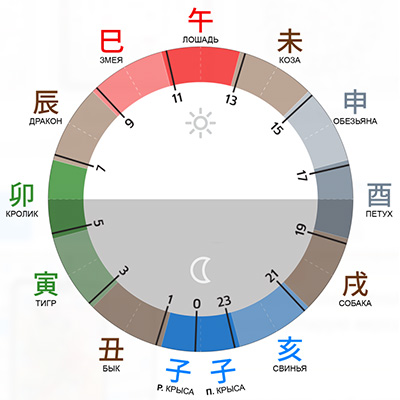Dear friends!
To make it easier for you to navigate our Telegram channel during live broadcasts – we suggest using instructions for connecting.
Below you see instructions for connecting to the broadcast via WEB- version of Telegram.
It's very simple))
Now let's figure out how to join the broadcast through the mobile version of Telegram. See photo instructions below. 
It often happens that you have successfully joined the broadcast, but do not hear anything. What to do in this case? See photo instructions below)


Voila! You have successfully joined the broadcast and receive a lot of new and extremely interesting information!
We also want to remind you of one important rule:
While on the air, we do not answer questions on specific cards, since such issues are dealt with at workshops or at individual consultations with specialists.
See you on the air!